Introducing the Second Appilication - Password Manager
In today's World, We have many passwords to remember often we forget them and land up in a mess where we have to spend some time resetting the password, even though this doesn't occur regularly but it is very annoying to reset your password. That's why I have developed this app. So that you can save your passwords offline in your system and are protected.
Here is the link: Click here to Download Application

Note: Due to Permission issues the file is downloading in D: drive than in C: drive so don't delete any files in the folder.
1) Create an Account
2) Now login and you can use the Password Manager Safely. You can now save your passwords, payment methods, and addresses. You can also generate good passwords for your accounts using
3) You can also delete your account if you wish to. No one stops you from doing it.
4) If you have forgotten your password in any case you can change it using the security questions that you filled while signing up.
5) You are always welcomed to give new suggestions in the comments or else you can mail me
@pranavssk9@gmail.com or @pranav.techiegeek@gmail.com
Hope you enjoy using the application.
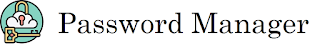


awesome idea anna......
ReplyDeleteYou can also contribute some ideas if you want
DeleteGood project. Keep doing this
ReplyDeletegood info anna
ReplyDeleteHey wow! This is so amazing broo!
ReplyDeleteThank You
Delete